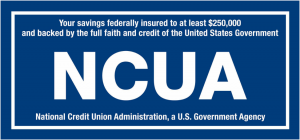Due to our employees commitment to serving our members, all offices of First Choice America Community Federal Credit Union are open for normal business hours today. Despite the inclement weather, our employee team showed up at all offices to ensure members had access to their accounts and serve their financial needs. Please stay safe on the roadways and use caution.
Holiday Hours
First Choice America wishes you and your family a happy holiday season! Our offices will be closed on:
Saturday, December 24, 2022
Monday, December 26, 2022
Monday, January 2, 2023
People Helping People Scholarship
First Choice America’s “People Helping People” scholarship applications are now available at all eight Credit Union offices, but also by clicking on the following link: People Helping People Scholarship . The scholarships are for $1,000 each. Applications must be turned in by February 28, 2023. Qualified applicants must be a high school senior, high school graduate, or equivalent and do not have to be a first year student. Applicants may attend any accredited college, university, or trade school. The applicant must be a member of First Choice America Community Federal Credit Union. Complete guidelines accompany the application.
Stanley S. Czaharoski, Jr. Scholarship
First Choice America is proud to fund a scholarship for $500 in memorial of Stanley S. Czahoroski. Jr., who was the former Chief Financial Officer at First Choice America Community Federal Credit Union. To apply you must be a high school senior from Martins Ferry High School, which was the alma mater of Stanley S. Czahoroski. Complete guidelines accompany the application. Deadline is February 1, 2023. To download the application, please click on the following link: Stanley S. Czahoroski, Jr. Scholarship
Happy Thanksgiving!
First Choice America Community Federal Credit Union Officials, Management and Staff would like to wish you and your family a Happy Thanksgiving! All of our offices will be closed Thursday, November 24, 2022. We will resume normal business hours on Friday, November 25, 2022.
Home Equity Line of Credit Loan
Get the equity you need in the house you already have with a Home Equity Line of Credit Loan. We have a great new rate, click on our Home Equity Page for more more details.
You can use the money for ANYTHING! With that said, winter is on its way and what an easy way to pay for a new furnace or snow tires. Or maybe your daughter is getting married in the summer and now it is time to put money down for the wedding, you can do that easily with our home equity line of credit loan! Or has it been years since you took that much needed dream vacation? Now is the time!!! Just use the equity in the house to make those plans today!
*All loans subject to approval. Limited time offer. Membership eligibility required. NMLS#411557.