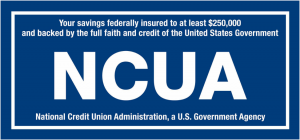To Enroll via First Choice America Online
- Log on to First Choice America Online
- Enter your User ID and Password
- Click on Log In
- Click on Preferences
- Click on E-Statement Selection
- Review the eDocuments Disclosure
- Select Electronic service at the end of the eDocuments Disclosure
To View E-Statements
- Log on to First Choice America Online
- Click on eDocuments
- Click on View eStatements
- Choose the Statement Ending Date by clicking the drop-down bar and clicking on the statement date you want to view
- Click the View button to open the statement
To Print eStatements
- Click on Print Page or Print Statement
To Discontinue eStatements
- Click on the Preferences button on the First Choice America Online menu
- Click on eStatement Selection
- Choose U.S. Mail instead of Electronic
To Access Monthly Newsletter
- The current issue of The Briefer is available on our website at www.firstchoiceamericacu.org. You may view and/or print The Briefer. Please review The Briefer for the latest information about the events and happenings at your Credit Union as well as up-to-date information about the Credit Union’s products and services and various disclosures.
To Remit Your VISA Credit Card Payment
- Transfer your payment via First Choice America Online, or
- Make your payment in person at any First Choice America Office, or remit your payment by check to:
- First Choice America Community Federal Credit Union P. O. Box 762 Weirton, WV 26062
To Reconcile Your Checking Account
- Print a Checking Account Reconciliation Form from the Credit Union’s website. Follow the instructions on the form. Contact the Credit Union immediately if there are any irregularities on your statement.